Ordering Process
This page shows your ordering process step-by-step.1. Choose an item you like to order by clicking "Add to cart" button.
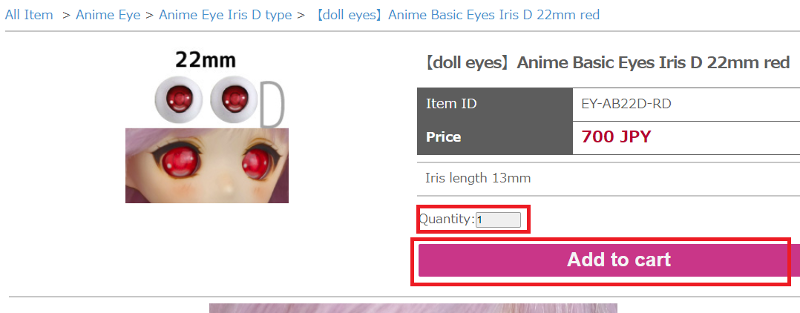
If you want to more than one item, you can change the number of "Quantity" field.
※Some items might be purchased a limited number of items.

Some items are not available for overseas customers.
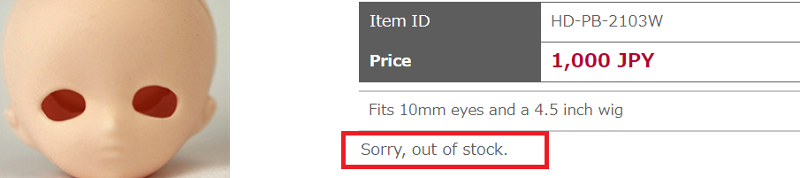
Out of stock items shows like above picture.
2. Clicking "Add to cart" button leads you to the cart page.
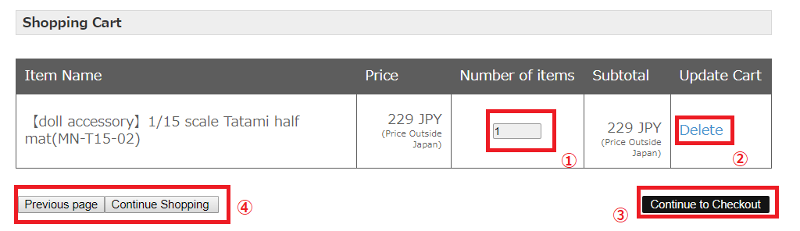
The cart page allows you to delete items or change quantities. This page shows every time you put items into cart.
①You can change its quantity for each item.
②Click this if you would like delete the item.
③When you finish shopping, click it to process to check out.
④If you would like to keep shopping or go back to the previous page, click either button.
3. Clicking "Continue to checkout" button leads you to the page which starts check out process.
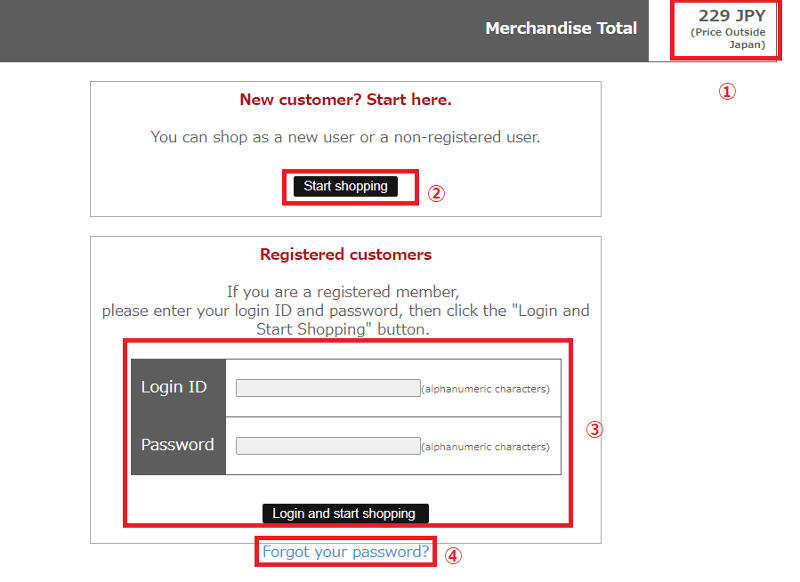
This page shows what's in the cart on the top. It also allows registered customers log into their account.
①This total amount doesn't have the 5% discount yet.
②First time buyers or returned customers who haven't completed customer registration before should click this.
③Registered customers should put their ID and password and click "Login and start shopping" button.
The next page will be filled with your registered name, address and phone number for your convenient.
④If you forget your password, click this to renew your password.
4. Clicking "Start shopping" button leads you to the page for inputing your billing/delivery information.
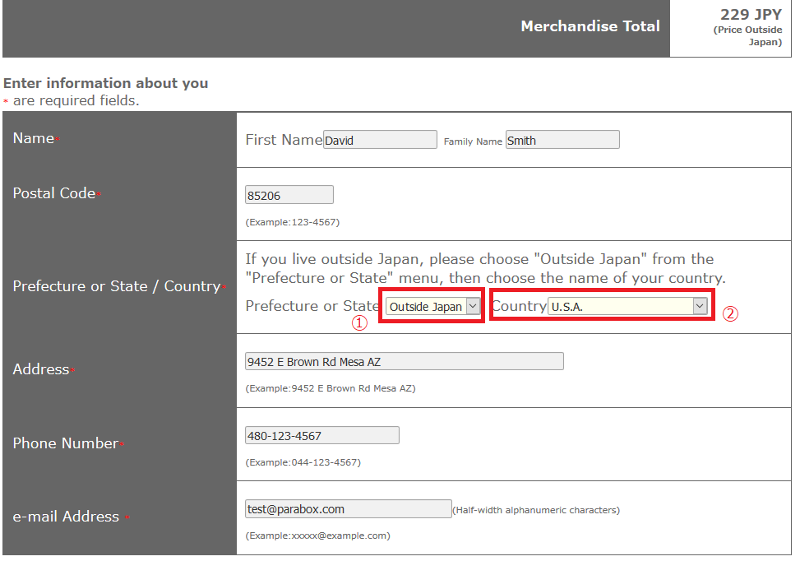
Fill in information as guided.
①If you would like your package sent to the address in Japan, choose a prefecture in Japan. If not, leave it as it is.
②If you would like your package sent to the address outside Japan, choose your country name.
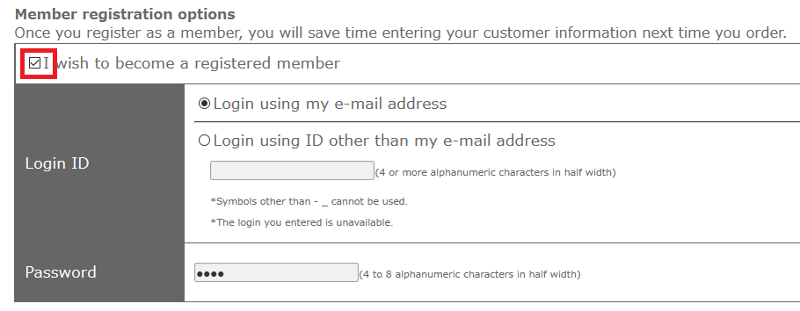
For fist time customers/unregistered members we recommend to click it in order to become a member. You will start receiving points from this order.

①If your billing address and delivery address are the same, check it so that it will fill out information automatically. If no, fill out your delivery information.
②All information are filled, click this to proceed to the delivery/payment method page.
5.This page is for payment/delivery method for your order.
This page appears differently due to shipping to address in/outside Japan.
If your shipping address is outside Japan, it appears like this.
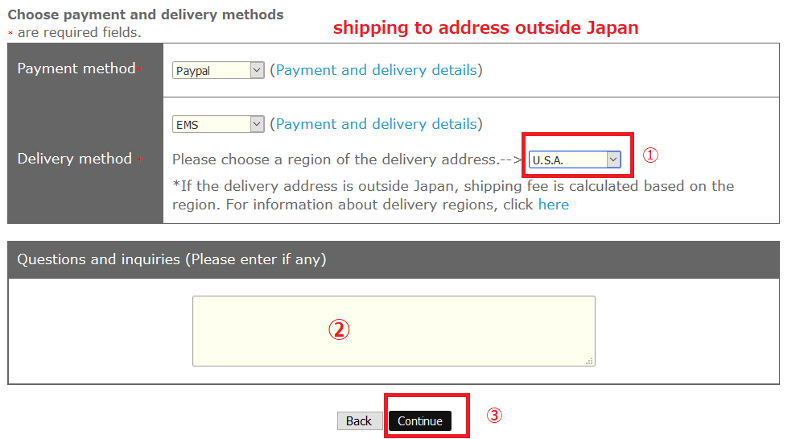
The only payment method would be Paypal, and the only delivery method is EMS for you. ①Just make sure the delivery country is correct.
②If you have any requests regarding your order, feel free to write them here.
③If everything is okay, click "Continue".
If your shipping address is in Japan, it appears like this.
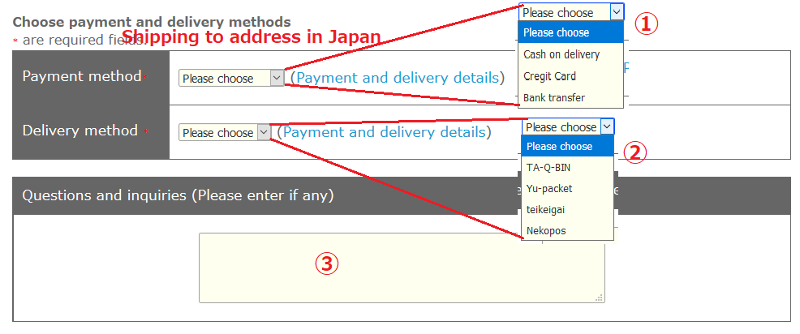
The only payment method would be Paypal, and the only delivery method is EMS for you. ①Information about Shipping method is here.
②Information about payment method is here.
③If you have any requests regarding your order, feel free to write them here.
6. This page is to review your information before payment.
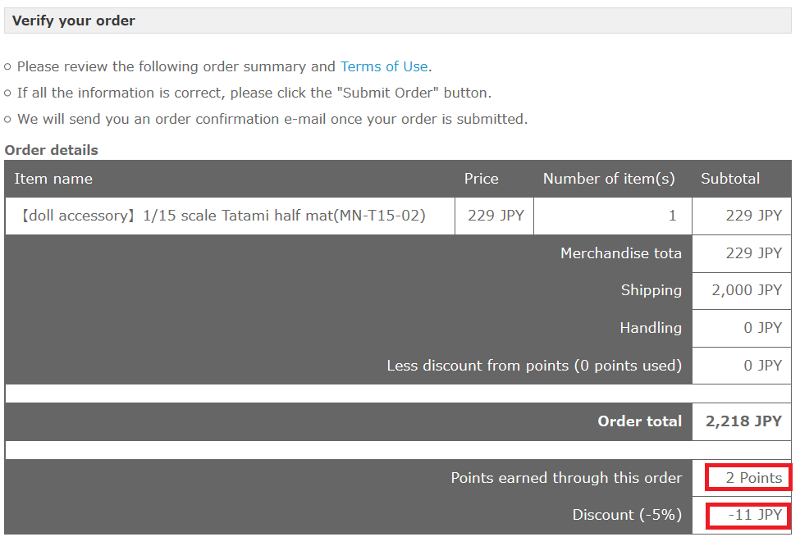
It shows 5% discount amount. If you become a member, it would show the points earned from this order.
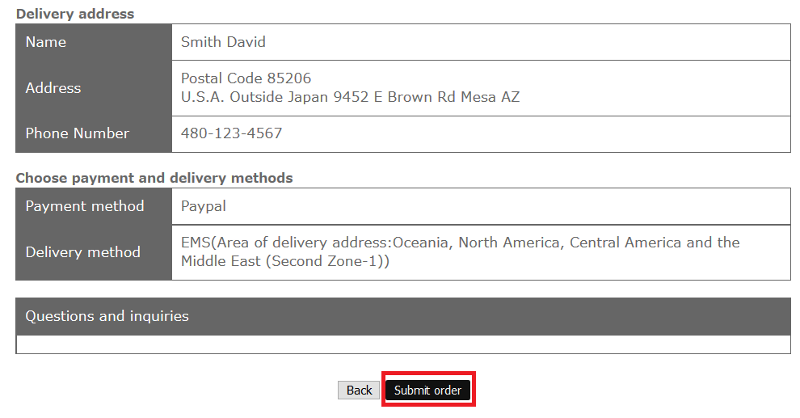
If everything is okay, click "Submit order".
7. Everything except for payment is done.
This page appears differently due to shipping to address in/outside Japan.
If your shipping address is outside Japan, it appears like this.
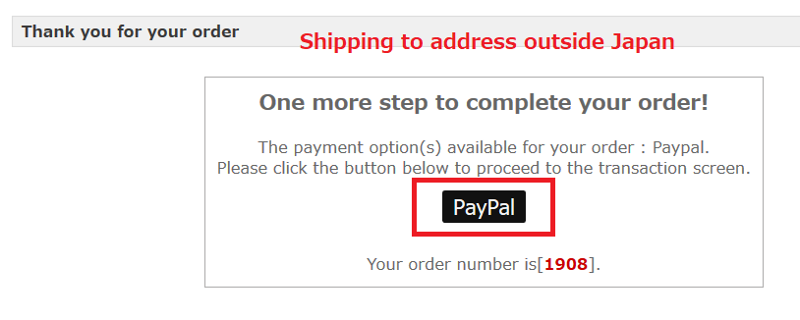
Click "PayPal" button to make a payment.
At this point the cart system will send you an automated e-mail that contains your order information.
If your shipping address is in Japan and the payment method is chosen as "credit card", it appears like this.
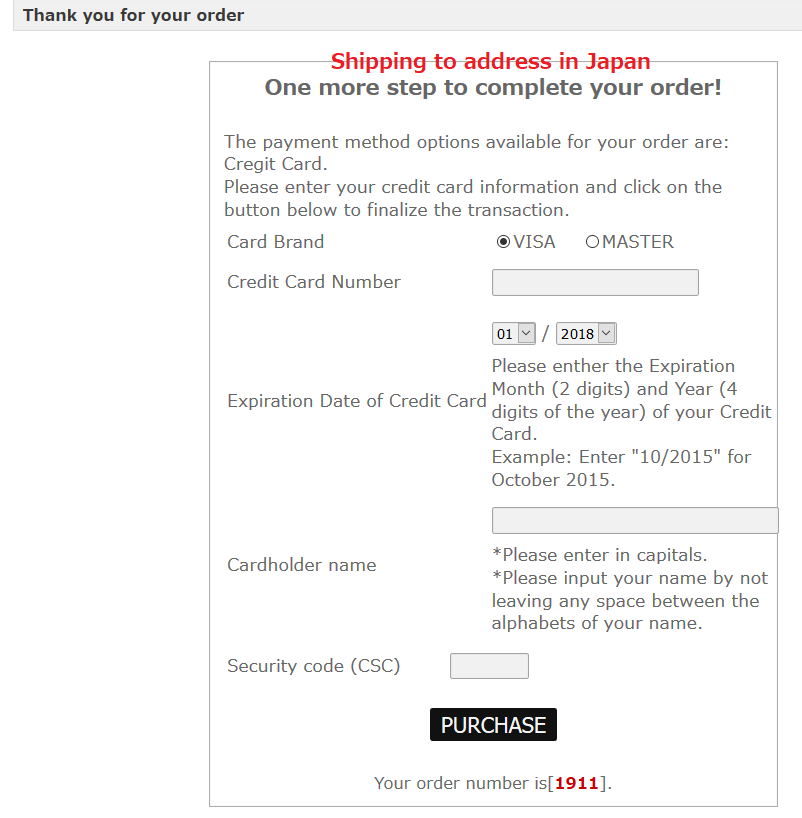
Fill in your credit card information and click "Purchase" button to make a payment.
At this point the cart system will send you an automated e-mail that contains your order information.
 Order confirmation e-mail from Parabox
Order confirmation e-mail from Parabox
・the cart system will send you an automated e-mail that contains your order information.
If Parabox needs to contact you regarding your order, we will e-mail you later.
If you don't see an order confirmation e-mail from Parabox, it might be in your junk mail folder. If your order is paid by PayPal, we will notify your EMS number through PayPal.
 If you have trouble receiving your package
If you have trouble receiving your package
・If your order goes out by EMS, Parabox provides a EMS tracking number which will be notified through Paypal. If you don't receive it within one week, contact us so that we can check the status of your order.
・If your order goes to address in Japan and your order doesn't arrive at you within 5 days, contact us. If we have trouble filling your order, we will contact you by e-mail as soon as possible.











